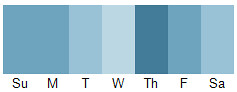Playing with reports are a great way to learn Reporting Services. I use the word “playing” deliberately; working with reports and playing with them are two entirely different things. I spend all day working with reports. When I’m done or I need a break, I don’t want to work. I want to play.
I also really want to expand my knowledge of Reporting Services, especially when it comes to design. What better way to stay engaged than to pick reports I already like but don’t know how to make? I’m recreating some reports I’ve really enjoyed dating all the way back to my childhood. (If you attended my SQL Saturday #66 session “Make It Fast, Make It Pretty”, you probably know what’s coming.) I’ve replicated them as best I can using only images and the native capabilities of Reporting Services — i.e., no add-ins. In the coming weeks, I’ll be presenting the recipes for these reports along with some insight I picked up while making them. I hope you have as much fun learning from them as I have.
As a preview of coming attractions, I’ll introduce my first project: G.I. Joe file cards, circa 1986.


Stay tuned!